 Usein kysytyt kysymykset
Usein kysytyt kysymykset
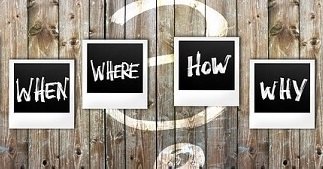
1. Paljonko maksaa mainoksen lisääminen?
Tämä on ilmaista! Tulolähteenämme toimivat banner-mainokset. Mikäli haluat tukea toimintaamme, voit tehdä sen klikkaamalla banner-mainoksia säännöllisesti.
2. Kuinka luon ilmoituksen?
Ennen mainoksen luomista, sinun on kirjauduttava käyttäjänä sisään. Tämän voit tehdä 'Muokkaa'-valikon kautta.
3. Kuinka päivitän / poistan mainokseni?
Klikkaa valikosta 'Muokkaa' ja kirjaudu sisään käyttäjätiedoillasi, jonka jälkeen voit muokata ja poistaa ilmoituksiasi.
4. How can I extend my advertisement?
- Click on the menu item 'Edit'.
- Sign on with your User ID and Password.
- Click 'Update' next to your advertisement.
5. Olen unohtanut salasanani!
Klikkaa valikosta 'Muokkaa' ja tämän jälkeen 'Olen unohtanut käyttäjätunnukseni/salasanani'. Kirjoita sähköpostiosoite, jota käytit rekisteröitymisen yhteydessä ja sinulle lähetetään käyttäjätunnuksesi ja salasanasi automaattisesti sähköpostitse.
6. Kuinka voin liittää kuvan mainokseeni?
Kirjaudu ensin sisään käyttäjätiedoillasi. Tämän jälkeen klikkaa 'Kuvat' ilmoitusrivin oikeassa reunassa.
7. My picture is too large to be uploaded. What do I do?
You have to reduce the size of the picture.
If you use a Windows PC:
If you use a Windows PC:
- Paint (the easiest)
- Photos (the default application)
8. I have uploaded a new image, but I can still only see the old one.
Your browser keeps the old image in its cache for some days. That's why you can't see your new image immediately. You must force your browser to reload the new image. If you are using Firefox: When you see your old image you must press the 'Ctrl'-key and thereafter and at the same time the F5 key, then the browser will reload the new image.
9. Miksi venetietokannassa ei ole enempää kuvia?
Toivoisimme, että venetietokannassamme olisi mahdollisimman paljon kuvia veneistä, mutta tekijänoikeusasioiden vuoksi emme voi tallentaa kuvia Internetistä ilman kuvan omistajan lupaa. Mikäli sinulla on hyviä kuvia veneestäsi, arvostamme suuresti, mikäli voimme käyttää niitä palvelussamme.
10. Miksi en saa vastausta 'Ota yhteyttä'-osiosta?
Vastaamme kaikkiin saapuneisiin sähköposteihin, mutta valitettavasti joissain tapauksissa lähettäjän sähköpostiosoite on väärin kirjoitettu. Mikäli emme ole vastanneet viestiisi viikon kuluessa, ole ystävällinen ja lähetä meille uusi viesti ja tarkista sähköpostiosoitteesi.
11. How do I move an advertisement from one header to another, e.g. from 'Wanted' to 'For Sale'.
You can't! The information in advertisements under different headers is not the same. You have to delete the advertisement and create a new one under the correct header.
12. I can't get in contact with the advertiser. Can you help?
Sorry, we don't have more contact information than what you can read in the advertisement.
13. I write the price as 210.000, but my advertisement only shows 210. What do I do wrong?
You have used the decimal separator '.' as thousands delimiter ','. Just write 210000.
14. I have just created a new advertisement but it does not appear on the list. What do I do wrong?
The following errors are the most frequently:
- The name of the boat type is not spelled correct. e.g. 'Sagari' instead of 'Safari'. You must sign on and correct the error.
- The advertisement has been placed in the wrong category: e.g. 'Wanted' in stead of 'For Sale', or 'Motor Yachts' in stead of 'Sail-Yachts'. You must sign on; thereafter you must delete your advertisement; and finally you must create a new advertisement in the right category.
- The status of the advertisement is 'On hold'. You must sign on and change the status to 'Published'.
15. Why has my ad disappeared?
It's most likely because the ad has expired.
- Click at 'Sign On / Edit' at the left menu.
- Sign on using your User ID and Password
- Click 'Update' to the right of the corresponding ad.
16. What is a Captcha and what am I supposed to do?
Captcha is a way to distinguish between a human and a robot. You shall just write the same 4 Captcha characters into the empty Captcha field.
17. Why does my ad appear in Google search even though I have deleted it?
Google has an index of the entire Internet, which also include your advertisement. When Google updates its index, your deleted advertisement will no longer appear in a Google search. It might take some days. Note, when clicking on Google's link, your deleted ad will not be shown!
18. Error message: "There is already a User ID with this e-mail address."
The reason is most likely that you have already registred. Just sign on with your User ID and Password.
If you have forgotten your User ID and Password, just
- click at the 'Sign On / Edit' item in the left menu
- click at 'Forgot user ID / password?'
- write your email address
