 FAQ
FAQ
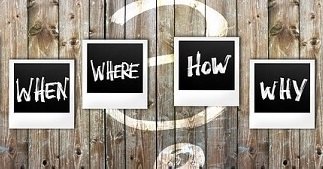
1. Wat kost het om een advertentie te plaatsen?
Het is vij! Ons inkomen komt uit "Banner advertenties".
2. Hoe maak ik een advertentie?
Eerst moet u zich aanmelden als gebruiker, daarna kunt u een advertentie plaatsen. Dit kan allemaal onder het kopje 'Aanpassen'.
3. Hoe pas ik mijn advertentie aan of verwijder ik deze?
Klik op het menu, item "edit", en log in met Uw user ID en paswoord. Daarna kunt U Uw veranderingen , of Uw verwijdering van Uw advertentie aanbrengen
4. How can I extend my advertisement?
- Click on the menu item 'Edit'.
- Sign on with your User ID and Password.
- Click 'Update' next to your advertisement.
5. Ik ben mijn wachtwoord vergeten!
Klik op het menu met het onderwerp "Idit" en daarna "Heb paswoord of gebruiksnaam vergeten". Geef Uw e-mail adres op waaronder U geregistreerd staat, en Uw paswoord en gebruiksnaam worden U automatisch toegezonden
6. How do I get an image in my advertisement?
Log eerst in met Uw user id en paswoord. Klik daarna op Images direkt rechts naast de advertentie.
7. My picture is too large to be uploaded. What do I do?
You have to reduce the size of the picture.
If you use a Windows PC:
If you use a Windows PC:
- Paint (the easiest)
- Photos (the default application)
8. Ik heb een nieuw plaatje ingebracht, maar ik zie nog steeds het oude plaatje.
Uw "Browser" heeft nog steeds Uw oude plaatje in zijn "cache". U moet Uw browser dwingen om het nieuwe plaatje te herladen. Als U Internet Explorer gebruikt kunt U op de F5 toets drukken.
9. Waarom zitten er niet meer foto's in de Jachten Database?
Wij zouden erg graag meer foto's in onze data base hebben, maar wegens copyrights kunnen we niet zomaar foto's van het internet gebruiken. Mocht U goede foto's hebben van Uw boot dan zouden we het zeer waarderen als we deze mogen gebruiken.
10. Waarom krijg ik geen reactie van 'Contact ons''?
Wij reageren op alle binnenkomende e-mails, maar helaas krijgen wij wel eens verkeerde e-mailadressen. Als u binnen een week niets van ons heeft gehoord, schrijft u ons dan a.u.b. nog een keer en controleer uw e-mailaders.
11. How do I move an advertisement from one header to another, e.g. from 'Wanted' to 'For Sale'.
You can't! The information in advertisements under different headers is not the same. You have to delete the advertisement and create a new one under the correct header.
12. I can't get in contact with the advertiser. Can you help?
Sorry, we don't have more contact information than what you can read in the advertisement.
13. I write the price as 210.000, but my advertisement only shows 210. What do I do wrong?
You have used the decimal separator '.' as thousands delimiter ','. Just write 210000.
14. I have just created a new advertisement but it does not appear on the list. What do I do wrong?
The following errors are the most frequently:
- The name of the boat type is not spelled correct. e.g. 'Sagari' instead of 'Safari'. You must sign on and correct the error.
- The advertisement has been placed in the wrong category: e.g. 'Wanted' in stead of 'For Sale', or 'Motor Yachts' in stead of 'Sail-Yachts'. You must sign on; thereafter you must delete your advertisement; and finally you must create a new advertisement in the right category.
- The status of the advertisement is 'On hold'. You must sign on and change the status to 'Published'.
15. Why has my ad disappeared?
It's most likely because the ad has expired.
- Click at 'Sign On / Edit' at the left menu.
- Sign on using your User ID and Password
- Click 'Update' to the right of the corresponding ad.
16. What is a Captcha and what am I supposed to do?
Captcha is a way to distinguish between a human and a robot. You shall just write the same 4 Captcha characters into the empty Captcha field.
17. Why does my ad appear in Google search even though I have deleted it?
Google has an index of the entire Internet, which also include your advertisement. When Google updates its index, your deleted advertisement will no longer appear in a Google search. It might take some days. Note, when clicking on Google's link, your deleted ad will not be shown!
18. Error message: "There is already a User ID with this e-mail address."
The reason is most likely that you have already registred. Just sign on with your User ID and Password.
If you have forgotten your User ID and Password, just
- click at the 'Sign On / Edit' item in the left menu
- click at 'Forgot user ID / password?'
- write your email address
