 FAQ/OSS
FAQ/OSS
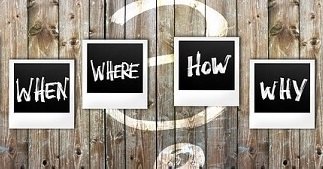
1. Hva koster det å opprette en annonse?
Det er gratis! Vi lever av at det klikkes på bannerannonsene våre.
2. Hvordan opretter jeg en annonse?
Først må du registreres som bruker, så kan du legge inn annonsen din. Alt dette foregår under menypunktet 'Redigering'.
3. Hvordan retter/sletter jeg annonsen min?
Du mønstrer på via funksjonen 'Redigering'. Her skriver du ditt brukernavn og passord. Deretter kan du rette/slette annonsen din.
4. How can I extend my advertisement?
- Click on the menu item 'Edit'.
- Sign on with your User ID and Password.
- Click 'Update' next to your advertisement.
5. Jeg har glemt passordet mitt!
I menypunktet 'Redigering', kan du få tilsendt brukernavnet og passordet ditt automatisk ved å oppgi e-postadressen din.
6. Hvordan får jeg billeder i min annonce?
Først skal du påmønstre via menupunktet "Redigering". Derefter klikker du på "Bilder" til højre på linien med din annonce.
7. My picture is too large to be uploaded. What do I do?
You have to reduce the size of the picture.
If you use a Windows PC:
If you use a Windows PC:
- Paint (the easiest)
- Photos (the default application)
8. I have uploaded a new image, but I can still only see the old one.
Your browser keeps the old image in its cache for some days. That's why you can't see your new image immediately. You must force your browser to reload the new image. If you are using Firefox: When you see your old image you must press the 'Ctrl'-key and thereafter and at the same time the F5 key, then the browser will reload the new image.
9. Hvorfor er det ikke flere bilder i båtbasen?
Vi vil gjerne ha mange bilder i båtbasen, men siden vi også ønsker å overholde lov om opphavsrett, kan vi ikke bare låne billeder fra Internett. Har du et godt bilde av båten din, vil vi svært gjerne få lov til å benytte det.
10. Hvorfor får jeg ikke svar på 'Kontakt os'?
Vi svarer alle som kontakter oss, men dessverre er det ikke alle som er omhyggelige med å skrive e-postadressen sin korrekt. Hvis du ikke har fått svar i løpet av en ukes tid, så ta kontakt med oss igjen med riktig e-post-adresse.
11. How do I move an advertisement from one header to another, e.g. from 'Wanted' to 'For Sale'.
You can't! The information in advertisements under different headers is not the same. You have to delete the advertisement and create a new one under the correct header.
12. I can't get in contact with the advertiser. Can you help?
Sorry, we don't have more contact information than what you can read in the advertisement.
13. I write the price as 210.000, but my advertisement only shows 210. What do I do wrong?
You have used the decimal separator '.' as thousands delimiter ','. Just write 210000.
14. I have just created a new advertisement but it does not appear on the list. What do I do wrong?
The following errors are the most frequently:
- The name of the boat type is not spelled correct. e.g. 'Sagari' instead of 'Safari'. You must sign on and correct the error.
- Annonsen har blitt plassert på feil kategori: f.eks 'Wanted' i stedet for 'Til salgs', eller 'Motor Yachts' i stedet for 'Sail-Yachts'. Du må logge på og slette din annonse, deretter må du opprette en ny annonse i riktig kategori.
- The status of the advertisement is 'On hold'. You must sign on and change the status to 'Published'.
15. Why has my ad disappeared?
It's most likely because the ad has expired.
- Click at 'Sign On / Edit' at the left menu.
- Sign on using your User ID and Password
- Click 'Update' to the right of the corresponding ad.
16. What is a Captcha and what am I supposed to do?
Captcha is a way to distinguish between a human and a robot. You shall just write the same 4 Captcha characters into the empty Captcha field.
17. Why does my ad appear in Google search even though I have deleted it?
Google has an index of the entire Internet, which also include your advertisement. When Google updates its index, your deleted advertisement will no longer appear in a Google search. It might take some days. Note, when clicking on Google's link, your deleted ad will not be shown!
18. Error message: "There is already a User ID with this e-mail address."
The reason is most likely that you have already registred. Just sign on with your User ID and Password.
If you have forgotten your User ID and Password, just
- click at the 'Sign On / Edit' item in the left menu
- click at 'Forgot user ID / password?'
- write your email address
