 Întrebări frecvente
Întrebări frecvente
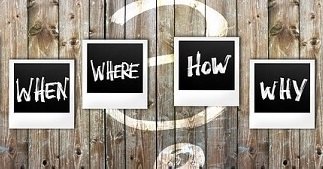
1. Cât mă costă să pun un anunţ pe site?
Este gratis! Veniturile noastre provin din bannerele publicitare.
2. Cum creez un anunţ?
În primul rând, trebuie să vă înregistraţi ca utilizator, apoi vă puteţi crea anunţul. Totul se face în 'Editaţi'.
3. Cum pot să îmi actualizez/şterg anunţul?
Apăsaţi meniul 'Editaţi' şi daţi sign on cu userul şi parola dvs., după care vă puteţi modifica sau şterge anunţurile.
4. How can I extend my advertisement?
- Click on the menu item 'Edit'.
- Sign on with your User ID and Password.
- Click 'Update' next to your advertisement.
5. Mi-am uitat parola!
Apăsaţi 'Editaţi' şi apoi 'Am uitat user ID/parola'. Introduceţi adresa de email cu care v-aţi înregistrat şi userul şi parola vă vor fi trimise automat.
6. Cum inserez o imagine în anunţul meu?
Mai întâi daţi sign on folosind userul şi parola dvs. Apăsaţi apoi "Imagini".
7. My picture is too large to be uploaded. What do I do?
You have to reduce the size of the picture.
If you use a Windows PC:
If you use a Windows PC:
- Paint (the easiest)
- Photos (the default application)
8. Am încărcat o nouă imagine dar încă o mai pot vedea doar pe cea veche
Browserul dvs. mai are încă vechea imagine în cache. Trebuie să forţaţi browserul să reîncarce noua imagine. Dacă folosiţi Internet Explorer, puteţi apăsa tasta F5.
9. De ce nu există mai multe fotografii în baza de date yachturi?
Am dori într-adevăr să avem mai multe fotografii în baza noastră de date însă, datorită legii copyrightului, nu putem pur şi simplu culege imagini de pe Internet. Dacă aveţi fotografii ale ambarcaţiunii dvs., am aprecia foarte mult dacă ne-aţi permite să le folosim.
10. De ce nu primesc un răspuns de la 'Contactaţi-ne'?
Noi răspundem întotdeauna la e-mailurile primite însă, din nefericire, nu toate adresele de mail introduse de clienţi sunt corecte. Dacă nu primiţi un răspuns în timp de o săptămână, vă rugăm încercaţi să ne scrieţi din nou şi să verificaţi adresa de e-mail introdusă.
11. How do I move an advertisement from one header to another, e.g. from 'Wanted' to 'For Sale'.
You can't! The information in advertisements under different headers is not the same. You have to delete the advertisement and create a new one under the correct header.
12. I can't get in contact with the advertiser. Can you help?
Sorry, we don't have more contact information than what you can read in the advertisement.
13. I write the price as 210.000, but my advertisement only shows 210. What do I do wrong?
You have used the decimal separator '.' as thousands delimiter ','. Just write 210000.
14. I have just created a new advertisement but it does not appear on the list. What do I do wrong?
The following errors are the most frequently:
- The name of the boat type is not spelled correct. e.g. 'Sagari' instead of 'Safari'. You must sign on and correct the error.
- The advertisement has been placed in the wrong category: e.g. 'Wanted' in stead of 'For Sale', or 'Motor Yachts' in stead of 'Sail-Yachts'. You must sign on; thereafter you must delete your advertisement; and finally you must create a new advertisement in the right category.
- The status of the advertisement is 'On hold'. You must sign on and change the status to 'Published'.
15. Why has my ad disappeared?
It's most likely because the ad has expired.
- Click at 'Sign On / Edit' at the left menu.
- Sign on using your User ID and Password
- Click 'Update' to the right of the corresponding ad.
16. What is a Captcha and what am I supposed to do?
Captcha is a way to distinguish between a human and a robot. You shall just write the same 4 Captcha characters into the empty Captcha field.
17. Why does my ad appear in Google search even though I have deleted it?
Google has an index of the entire Internet, which also include your advertisement. When Google updates its index, your deleted advertisement will no longer appear in a Google search. It might take some days. Note, when clicking on Google's link, your deleted ad will not be shown!
18. Error message: "There is already a User ID with this e-mail address."
The reason is most likely that you have already registred. Just sign on with your User ID and Password.
If you have forgotten your User ID and Password, just
- click at the 'Sign On / Edit' item in the left menu
- click at 'Forgot user ID / password?'
- write your email address
