 FAQ
FAQ
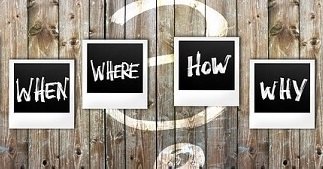
1. Hur mycket kostar det att skapa en annons?
Det är gratis! Vi lever på att folk klickar på våra bannerannonser.
2. Hur skapar jag en annons?
Först måste du skapas som användare, sedan kan du skapa din annons. Det hela sker under menyalternativet 'Redigering'.
3. Hur korrigerar/tar jag bort min annons?
- Klicka på menyalternativet ”Redigering"
- Logga in med ditt Användarnamn och Kodord.
4. Hur kan jag förlänga min annons?
- Klicka på menyalternativet ”Redigering”
- Logga in med ditt Användarnamn och Kodord.
- Klicka på ”Rätta” bredvid din annons.
5. Jag har glömt mitt lösenord!
- Klicka på menyalternativet ”Redigering”.
- Klicka på länken ”Glömt användarnamn/kodord?”.
- Skriv in den e-postadress du registrerade dig med.
6. Hur får jag bilder i min annons?
Først skal du påmønstre. Derefter klikker du på "Bilder" til højre på linien med din annonce.
7. Min bild är för stor för att kunna laddas upp. Vad gör jag?
Du måste förminska bildens storlek.
Om du använder en Windows PC:
Om du använder en Windows PC:
- Paint (det enklaste)
- Foton (standardprogrammet)
8. Jag har laddat upp en ny bild, men jag kan fortfarande bara se den gamla.
Din webbläsare behåller den gamla bilden i cacheminnet i några dagar. Det är därför du inte kan se din nya bild omedelbart. Du måste tvinga din webbläsare att ladda om den nya bilden. Om du använder Firefox: När du ser din gamla bild måste du trycka på ”Ctrl”-tangenten och därefter och samtidigt på F5-tangenten, så laddar webbläsaren om den nya bilden.
9. Varför finns det inte fler bilder i båtbasen?
Vi skulle gärna vilja ha många fler bilder i vår databas, men på grund av upphovsrättslagen kan vi inte bara plocka bilder från internet. Om du har några bra bilder på din båt skulle vi uppskatta om vi fick använda dem.
10. Varför får jag inget svar på "Kontakta oss"?
Vi svarar alltid på meddelanden inom två dagar. Om du inte har fått något svar kan det bero på att:
- den e-postadress som du angav för svaret innehåller ett fel.
- din brevlåda på servern är full. [hjälp: kontrollera din brevlåda].
- ditt skräppostfilter har avvisat vårt e-postmeddelande. [hjälp: kontrollera mapparna Papperskorgen och Skräppost/Spam].
- din e-postservers skräppost-/spamfilter har avvisat vårt e-postmeddelande.
11. Hur flyttar jag en annons från en rubrik till en annan, t.ex. från "Köpes" till "Säljes"?
Det kan du inte! Informationen i annonser under olika rubriker är inte densamma. Du måste ta bort annonsen och skapa en ny under rätt rubrik.
12. Jag kan inte komma i kontakt med annonsören. Kan du hjälpa?
Tyvärr har vi inte mer kontaktinformation än vad du kan läsa i annonsen.
13. Jag skriver priset som 210.000, men min annons visar bara 210. Vad gör jag för fel?
Du har använt decimalseparatorn '.' som tusentalsavgränsare ','. Skriv bara 210000.
14. Jag har skapat en ny annons men den finns inte på listan. Vad gör jag för fel?
Följande fel är vanligast förekommande:
- Namnet på båttypen är inte korrekt stavat, t.ex. ”Sagari” i stället för ”Safari”. Du måste logga in och rätta till felet.
- Annonsen har placerats i fel kategori, t.ex. ”Köpes” i stället för ”Säljes” eller ”Motorbåtar” i stället för ”Segelbåtar”. Du måste logga in, därefter måste du ta bort din annons och slutligen måste du skapa en ny annons i rätt kategori.
- Annonsens status är ”Gömd”. Du måste logga in och ändra statusen till ”Visas”.
15. Varför har min annons försvunnit?
Det beror troligen på att annonsen har löpt ut.
- Klicka på ”Påmönstring / Redigering” i menyn till vänster.
- Logga in med ditt Användarnamn och Kodord
- Klicka på 'Rätta' till höger om respektive annons.
16. Vad är en Captcha och vad ska jag göra?
Captcha är ett sätt att skilja mellan en människa och en robot. Du ska bara skriva samma 4 Captcha-tecken i det tomma Captcha-fältet.
17. Varför visas min annons i Google-sökning trots att jag har tagit bort den?
Google har ett index över hela Internet, som även inkluderar din annons. När Google uppdaterar sitt index kommer din raderade annons inte längre att visas i en Google-sökning. Det kan ta några dagar. Observera att när du klickar på Googles länk kommer din annons inte att visas!
18. Felmeddelande: "Det finns redan en användare med denna e-mail adress."
Anledningen är troligtvis att du redan har registrerat dig. Logga bara in med ditt användarnamn och kodord. Om du har glömt ditt användarnamn och kodord:
- klicka på ”Påmönstring / Redigering” i menyn till vänster
- klicka på ”Glömt användarnamn/kodord?"
- skriv din e-postadress
